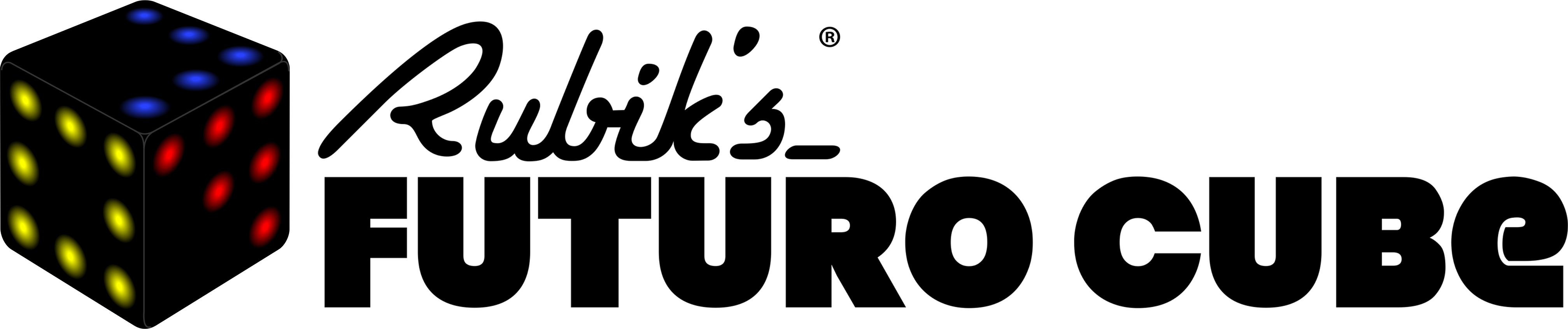 Videos and reviews
Videos and reviews
Utils & demos & cool stuff
Music Player
Author: Jan Krejsa
Tags: music playback, color effects
Description: This example shows implementation of simple music player, which plays all available sound files in dedicated directory. Each turn of the cube selects next song to play and changes color scheme of animation.
This example has pre-loaded 3 shortened songs from royalty free library www.bensound.com. Volume can be changed during the playback by taping the cube from the top (+) or from the side (-).
Installation pack Music Player v1.0
Music directory can be modified to play custom files, we will post here detailed description how to do it around Dec 7th
Player Selector and Volume Control
Author: Jan Krejsa, Roman Škára
Tags: utility, profile manager + volume control
Description: This little app allows you to select primary player on one the cube and also provides shortcut to Volume Control settings. It is useful when you want someone play on your cube, but not to interfere with your scoring.
Apps allows select only between activated players. Therefore little action must done prior in the Profile Manager in RFCSuite. You can also alternate sounds in the resources directory. As example you can upload your names and etc…
Installation pack Player Selector v1.0
Installation pack Player Selector v1.1 (recommended)
There is difference in behavior of each version. Both versions provide short little intro and you have chance to tap the cube during that time.
We recommend using version 1.1, put the app at the MyCube position and set the feature “RUN INSTEAD OF MENU”. Now each time you do the GAME MENU GESTURE (even in menu because of MyCube), little nice intro appears and if you do nothing, cube starts game menu as usual.