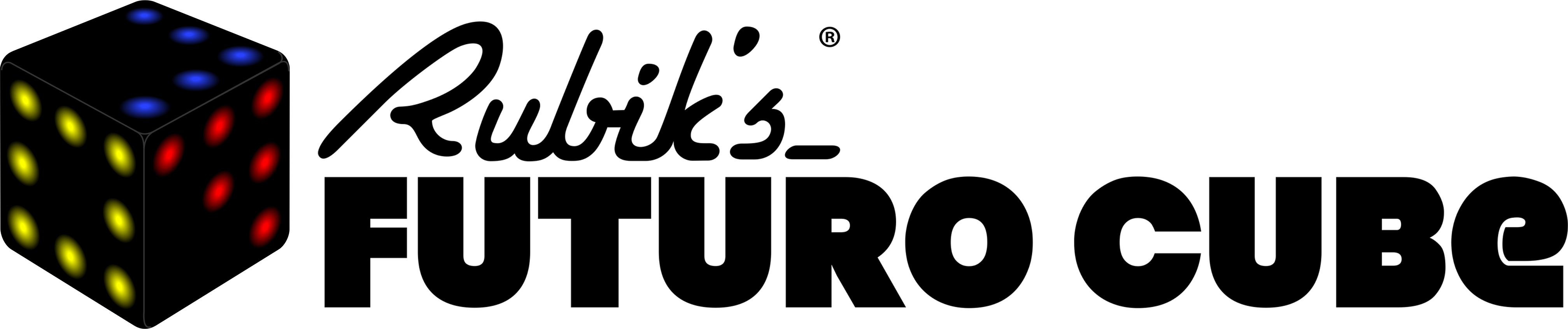 Videos and reviews
Videos and reviews
Guides and manuals
How to quickly recognize version 2.0? Serial number should start with PSC01DC... or for IMU - PSC01ZC...
Software download
-
Latest release: FW 8.0 – ONLINE SCOREFW 8.0 – online score
- How to Upgrade the Cube.
- FW version 8.0 online score download
NOTE! To use and upgrade this FW, first install latest RFCSuite, at least version 1.8!
Check this video for Beginner’s MENU LOCK/UNLOCK.
-
Latest Rubik’s Futuro Cube Suite 1.8 – ONLINE SCORELatest Rubik’s Futuro Cube Suite 1.8 – latest version of software updater with online score.Rubik’s Futuro Cube Suite with cube manager and online score(FW>=5.0)
- How to Upgrade the Cube.
- Rubik’s Futuro Cube Suite 1.8 MacOS
- Rubik’s Futuro Cube Suite 1.8 Windows
- Rubik’s Futuro Cube Suite 1.8 Linux
-
Language packs EN+CZ+GETeach your cube to speak different language!How to Upgrade the Cube.
You can select language and its quality. Best and also biggest are resources tagged with 22K_16b.
DOWNLOAD.FW>=5.0 requires new audio data format. Learn more!
-
SDK – files, documentation, examplesSDK Manual version 1.4 – include file, examples
- SDK manual ver 1.4
- futurocube.inc – include and header file, API version 1
- examples – read more at SDK page
Please find release notes at the end of document 1.4
Frequently asked questions
Answer: We have introduced something called BEGINNER’S MENU LOCK. Check the manual and video on the top of this page for proper instructions and reason why we have decided to implement this.
Answer:This is hard fault in the program, that indicates either low memory or incompatible version of API. Basically always make sure that you have upgraded to the latest available FW. Many new released games won’t work on older FWs and there is no regular way, except those red spots, how to manifest this problem.
Answer: Try to aim always to the center of the side. Sometimes you are influenced to tap next to edge the and this adds unwanted rotation. Other reason might be volume set to 6, better to use 5 as maximum.
Answer: From FW 4.3 you can personalize your cube for example using “MyCube” script. Short program, that usually displays some nice colored pattern (created by yourself) or animation together with music. You can get some information at SDK section. We recommend to try “Example 4 – paint.mycube”. It does exactly what is described here.
Answer: Formerly there was automatic transition into transportation mode after 24 hours if no motion has been detected. This interval has been prolonged up to 5 days in the new FWs (from version 5.6). If you have the latest FW and fully charged battery is not capable to run more than 1 hour, it is either old or damaged.
Answer: Gomoku is always played the same way; once you find the winning pattern you can repeat it till infinity. The next version will not have better AI, but moves with similar strength will be randomized.
Known issue
Workaround: Perform the game menu gesture and continue in normal operation. Fixed at FW 4.3!
Workaround: Perform game menu gestures and restart multi cubris. Fixed at FW 4.3!
Workaround: None with FW 4.2 , fixed at FW 4.3!
ISSUE report
We will be releasing updates on the regular basis. Feel free to e-mail us with your ideas for new features, or report any problems.